Mastering Goal Seek in Excel: A Comprehensive Guide


Intro
When we talk about financial analysis and data manipulation, Excel shines as one of the stalwarts of the industry. Its countless tools and features streamline complex operations, and one of the hidden gems within this treasure trove is the Goal Seek function. For those who might not be familiar, Goal Seek allows users to determine a specific input value needed to achieve a desired outcome in a formula. Whether you’re a seasoned investor or a student just dipping your toes into financial modeling, mastering Goal Seek can elevate your analytical capabilities.
In this guide, we will embark on a thorough exploration of Goal Seek, revealing its functionalities, best practices, and practical applications. Furthermore, we’ll provide detailed, step-by-step instructions tailored to various skill levels. By the end of our discussion, you’ll have a firm grasp of how to leverage this feature effectively to aid in decision-making and financial modeling. Let's break down the concepts further to set a solid foundation for understanding Goal Seek.
Investment Terms Defined
Understanding certain financial terms is crucial when diving into advanced tools like Goal Seek. Let’s clarify some terminology that will be recurring throughout this piece.
Comprehensive Glossary
- Goal Seek: A built-in Excel tool that determines the necessary input value for a formula to achieve a specified goal.
- Input Value: The variable you change in a calculation to reach your desired output.
- Output Value: The result you get after inputting your numbers into a formula.
- Solver: A more advanced tool in Excel often compared with Goal Seek, allowing for multiple inputs and constraints.
- Scenario Analysis: The process of analyzing possible future events by considering alternative possible outcomes (often used in conjunction with Goal Seek).
Common Acronyms and Jargon
- ROI: Return on Investment. A key performance indicator that measures the gain or loss generated relative to the investment cost.
- NPV: Net Present Value. This signifies the difference between the present value of cash inflows and outflows over a period of time.
- IRR: Internal Rate of Return. This is a metric used to estimate the profitability of potential investments.
- CAGR: Compound Annual Growth Rate. Defines the mean annual growth rate of an investment over a specified time period longer than one year.
Understanding these terms enhances your grasp of Goal Seek’s applications and sets the stage for deeper analysis. As we progress, this knowledge will play a vital role in contextualizing the functions and advantages of Goal Seek.
Expert Insights
While mastering Goal Seek is essential, keeping an eye on broader market trends can provide added context to your analyses and decisions.
Market Trends Analysis
Understanding the current landscape is equally crucial. Metrics like ROI or NPV drive investment decisions, and using Goal Seek can help you understand how small changes in assumptions (like the discount rate in NPV calculations) can significantly affect outcomes. By playing around with these inputs, you can simulate different market conditions and refine your investment strategies.
Tips for Smart Investing
Adaptability: Be ready to adjust your input values based on the latest market signals.
- Research: Stay updated with market trends and news that can affect your assumptions and calculations.
- Analysis Tools: Supplement Goal Seek with tools like Solver for more complex models, particularly when dealing with multiple variables.
Goal Seek isn't solely a tool for number-crunching; when used wisely, it can aid in strategic decision-making, aligning your financial models with the realities of a dynamic market. Remember, the goal isn’t just to analyze data but to derive actionable insights that propel smart investments.
"In the world of finance, those who are reactive often find themselves left behind. Embrace tools like Goal Seek and make them your ally."
As we delve deeper into how to utilize Goal Seek, this understanding will not only empower you to make informed decisions but also enhance your overall financial acumen.
Preamble to Goal Seek
The Goal Seek feature in Excel stands as a powerful ally for those engaged in financial modeling and data analysis. It allows users to find the correct input values needed to achieve a desired result in a formula. In simpler terms, it’s like having a smart assistant that knows how to navigate numbers to meet your expectations. By setting a target outcome—be it sales projections, budgeting figures, or various financial metrics—Goal Seek can iteratively calculate the necessary changes needed to hit that goal.
Understanding the significance of Goal Seek goes beyond just grasping its basic functions. It becomes a matter of recognizing how this tool can streamline processes and enhance decision-making. Particularly in the realms of finance and investment, utilizing Goal Seek means more efficient analysis and better strategic planning. It’s an essential skill set for investors, financial advisors, analysts, and even students trying to make sense of complex data sets in academic projects or real-world scenarios.
Understanding the Purpose of Goal Seek
Goal Seek serves a critical role in how we approach problem-solving within Excel. Its main purpose is to reverse-engineer the inputs required to reach a specified result. Imagine you've crafted a financial model predicting your income, and now you want to identify what sales figures you need to achieve an annual profit of $50,000. Here, Goal Seek steps in, performing the number crunching automatically without needing to formulate complex calculations by hand.
Using this feature, users can explore various scenarios by adjusting different variables in their spreadsheets. It's a kind of trial and error without the hassle of recalculating each time. A few clicks can change everything in your projection. So why is this vital? It saves time and enhances accuracy, letting you focus on more strategic aspects of your analysis.
Historical Context and Development
The origins of Goal Seek trace back to the early days of spreadsheet software, paralleling the development of computational capabilities in general. Introduced in the mid-1980s, Goal Seek was part of a wave of advancements designed to make data manipulation more intuitive. Its design aimed at empowering users to interact with data and see immediate repercussions of changes without delving deeply into the mathematical foundations.
Initially, the function's user interface was straightforward, but its abilities to handle increasingly complex calculations have evolved along with improvements in Excel itself. Fast forward to present-day, and Goal Seek is more versatile than ever, allowing not just for linear equations but also for more complex scenarios involving multiple variables.
Understanding where this tool came from provides context for its growing importance today. As data has grown denser and more intricate, the demands for user-friendly analytical tools have surged, making Goal Seek pivotal in modern financial forecasting and business planning. The adaptability it offers makes it an enduring favorite among Excel users, thus marking its role in the advancement of data analysis tools in business and academia.
Conceptual Foundations
Understanding the conceptual foundations of Goal Seek is crucial for anyone who wants to harness its full potential in Excel. This feature is like having a user-friendly compass in your financial modeling toolkit, guiding you to find the input values that yield the desired output. Without grasping these foundational concepts, one risks meandering through complex spreadsheets without direction.
Defining Variables and Targets
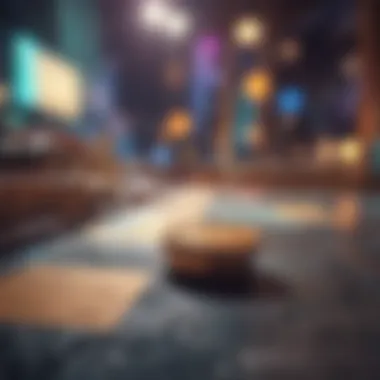

When jumping into Goal Seek, the first step is defining your variables and targets clearly. Think of your model as a recipe; each ingredient must be chosen carefully to create the ultimate dish.
- Variables: These are the ingredients of your financial recipe. Whether it's interest rates, sales figures, or expense estimates, they are the inputs you can control. It's pivotal to identify which ones are adjustable because not all variables can be manipulated in this context. For instance, if you're working on a loan repayment model, your loan amount and interest rate are prime variables, while your repayment period may need to remain constant.
- Targets: On the other hand, targets represent the ultimate results you want to achieve - like that golden cake at the end of baking. They could be a specific monthly profit, a certain return on investment, or any metric vital to your decision-making process. Once you establish these two elements, you can leverage Goal Seek effectively. Without a clear identification of the variables you can change and the targets you aspire to, the process can become a rather frustrating venture into the unknown.
Mathematical Underpinnings of Goal Seek
Diving into the mathematical underpinnings of Goal Seek sheds light on how this tool operates. The brilliance of Goal Seek lies in its core algorithm, which performs an iterative process known as a numerical method. It essentially seeks to pinpoint an input value that correlates with your desired output—like searching for a needle in a haystack, but with a well-defined strategy.
Let's break this down:
- Iterative Testing: Goal Seek tests different input values one after the other until it narrows down on the one that produces the expected output. Think of it like throwing darts at a board, adjusting your aim based on where the darts land until you hit the bullseye.
- Use of Algorithms: The underlying algorithm generally used is rooted in methods such as the bisection method or Newton-Raphson method. Each of these applies a mathematical framework that ensures optimal convergence on the input value, albeit sometimes with approximation, which is important to keep in mind.
- Precision and Tolerance: Goal Seek has a built-in tolerance level, which signifies how precise the results should be. Lowering the tolerance may lead to more accurate results but can also require more calculations and time, much like dialing in on a radio station for the clearest sound.
In sum, the mathematical prowess behind Goal Seek not only makes it efficient but also highlights its capabilities for financial analysis and decision-making, benefiting investors, analysts, and everyone in between.
"A strong grasp of your variables and targets, coupled with an understanding of how Goal Seek functions, can transform your Excel experience from ordinary to extraordinary."
Whether you are modeling financial scenarios, planning budgets, or evaluating investment options, understanding these conceptual foundations sets a strong groundwork for exploring Goal Seek's practical applications.
Using Goal Seek in Excel
Using Goal Seek in Excel is not merely a feature—it's a powerful tool that stands at the intersection of analytical thinking and practical finance management. For anyone eager to dive deep into financial modeling, mastering this tool can make a world of difference. Imagine tackling complex financial scenarios or crunching numbers to forge a solid budget. That's where Goal Seek steps in, offering a streamlined approach to derive desired outcomes based on changing inputs. This section delves into the nuts and bolts of utilizing Goal Seek in Excel, emphasizing its many benefits and considerations.
Step-by-Step Instructions to Access Goal Seek
To harness the benefits of Goal Seek effectively, becoming familiar with how to access this tool is essential. Here’s a straightforward step-by-step rundown:
- Open your Excel Workbook: Start with the workbook that contains the data you want to analyze.
- Select the Appropriate Cell: Navigate to the cell that you want to adjust to achieve your goal. It’s vital to choose the right cell, as this sets the stage for your analysis.
- Access Goal Seek: Go to the Data tab on the ribbon, look for the What-If Analysis dropdown, and select Goal Seek.
- Input Your Parameters: You’ll see a dialog box. Here, specify three parameters: the cell to be set (your objective cell), the value you want it to attain, and the cell to be changed (the variable).
- Run the Analysis: After setting everything up, simply click OK, and Excel will work its magic.
By following these steps, you’ll efficiently set up Goal Seek, leading you closer to refined financial analysis.
Practical Example: Setting Up a Financial Model
Defining the Objective Cell
Defining the Objective Cell is a critical step in setting up your financial model. This cell is where you state what the final outcome should look like. For instance, if you’re projecting revenue, this objective would contain the target revenue figure. The key characteristic here is clarity. Without a clear target, your analysis may resemble a ship without a sail, going nowhere.
The objective cell is a beneficial choice for this article’s context because it directly relates to your financial goals. Its significance lies in providing a concrete reference point that transforms hypothetical scenarios into actionable insights. One unique feature of this is its dynamic nature—when you adjust inputs through Goal Seek, you can visually track changes to the objective cell, enhancing comprehension.
However, it's advisable to be cautious with the target value chosen—if it’s unrealistic, the outcome won’t hold much water in real-world assessments.
Changing Variable Values
Changing Variable Values involves tweaking the inputs that influence your objective cell. This part is integral as it allows you to control the outcomes based on varying scenarios. For example, if you're testing how different pricing strategies impact sales, the variable cell might hold the price point. A critical characteristic of this approach is flexibility; it empowers users to experiment with different possibilities without reworking entire models.
In this context, changing variable values is a smart choice for our discussion as it addresses the dynamic aspects of financial modeling. This unique feature gives analysts the chance to visualize the effects of their adjustments immediately. One advantage here is the ease of use; with just a few clicks, complex calculations simplify.
Yet, a word of caution: over-adjusting variables can lead to misinterpretation of results, particularly if one doesn't fully understand underlying relationships between the variables involved.
In summary, utilizing Goal Seek can significantly impact financial analysis. By properly defining your objective cell and thoughtfully changing variable values, you pave the way for enhanced decision-making and clearer financial planning.
Applications in Financial Analysis
The Applications in Financial Analysis section plays a pivotal role in understanding how Goal Seek can be a game-changer for anyone looking to make data-driven decisions. Goal Seek is not merely a mathematical tool; it's a robust mechanism that allows investors, analysts, and financial advisors to not only predict outcomes but also visualize the impact of changes in their variables. In financial modeling, where variables often dance around predictions influenced by various market conditions, having the ability to pinpoint what adjustments are needed to hit desired targets can be invaluable. This feature helps in conceiving a clearer picture of financial outcomes, thereby enhancing strategic decision-making processes.
Budgeting and Forecasting
The significance of Goal Seek in budgeting and forecasting cannot be overstated. In any financial role, determining how adjustments to income or expenses affect your overall financial situation is crucial. Using Goal Seek enables financial professionals to set clear budgets and make forecasts that align with company objectives. For instance, if an organization aims to achieve a specific profit threshold, Goal Seek can determine how much sales revenue is required or how costs can be adjusted to meet that target.
Key Benefits of Using Goal Seek for Budgeting:
- Flexibility: Adjust various inputs—like sales projections or operating costs—to see how they influence your bottom line.
- Time Efficiency: Instead of manually adjusting figures and re-evaluating outcomes, users can quickly identify necessary changes with Goal Seek.
- Improved Accuracy: With precise calculations, financial experts decrease the chances of human error in forecasting.
"When budgeting, understanding how different elements interplay helps you make smarter financial choices. Goal Seek can be like a compass guiding through potential pitfalls."
Consider a scenario where a company plans to expand its operations but is unsure of the required sales growth to maintain profitability. By utilizing Goal Seek, an analyst can input the desired profit and manipulate sales figures to see how realistic the target is given current expenses. This predictive ability cultivates better decision-making and strategic planning.
Investment Scenarios and Risk Assessment


In the realm of investment scenarios and risk assessment, Goal Seek shines as a tool for analyzing multiple outcomes based on varying inputs. It helps users evaluate how potential investments react under different conditions, which is critical for risk assessment. For example, if you are trying to evaluate the viability of an investment in a tech startup, you might want to know how changes in market saturation or adoption rates will affect your return on investment. Goal Seek can directly assist in answering these queries by enabling quick adjustments to key factors.
Considerations for Risk Assessment:
- Sensitivity Analysis: By adjusting inputs like market growth rates or expenses, users can gauge how sensitive their investment returns are to changes in these variables.
- Forecasting Returns: Determine time horizons for potential returns based on best-case, worst-case, or moderate-case scenarios.
- Risk vs. Return: Calculate what return needs to be achieved to justify the risk taken, allowing for better-informed decisions regarding investments.
In summary, applying Goal Seek within the contexts of budgeting, forecasting, and investment analysis offers a structured approach to financial decision-making. It empowers professionals to create accurate financial models, leads to informed investment choices, and ultimately helps in fostering a culture of data-driven decisions. This analytical insight is essential for anyone looking to navigate the often unpredictable waters of financial markets.
Limitations of Goal Seek
While Goal Seek in Excel can be a valuable tool for financial analysis and decision-making, it is important to understand its limitations. Recognition of these constraints is essential for proper implementation and avoiding potential missteps. Using Goal Seek mindfully can help users leverage its capabilities while navigating its shortcomings effectively.
Potential Pitfalls in Data Interpretation
Data interpretation with Goal Seek requires a careful approach, as misreading the outcomes can lead to misguided decisions. The key to accurate interpretation lies in understanding that Goal Seek examines a single variable at a time to reach a specified target. As such, the outputs generated are reflective only of the precise calculations based on that single input variable. This can sometimes create an illusion of certainty.
An example of this might be when an investor uses Goal Seek to project future sales based solely on past performance. If a user assumes that historical data guarantees future sales without taking into account market shifts or consumer trends, this can lead to overconfidence in what the data suggests.
One pitfall involves the failure to consider all relevant factors. If other variables that influence the outcome are kept constant while only one variable is changed, the derived conclusion may not hold true in a holistic context.
Some potential pitfalls include:
- Relying solely on one outcome or result can distort decision-making processes.
- Assuming linear relationships when they may not exist in real-life scenarios.
- Disregarding variations that could come from market conditions.
Situations Where Goal Seek Falls Short
Despite its strengths, there are instances where Goal Seek is not the best tool for the job. Understanding these situations ensures that you select the right method for your analysis. Here are a few scenarios where Goal Seek might not completely fit the bill:
- Multi-Variable Problems: When a financial model requires a solution with multiple changing variables, Goal Seek can become cumbersome. Suppose a company is evaluating several promotional strategies at once to maximize revenue and determine profitability. Goal Seek can only address one variable at a time, leaving other critical factors unexamined.
- Non-Linear Relationships: Goal Seek operates under the assumption that there is a linear relationship between variables. When faced with non-linear relationships, such as exponential growth in sales or diminishing returns in production, relying on Goal Seek can lead to misleading conclusions.
- Complex Modeling: For complex scenario analysis, such as integrating Goal Seek with sophisticated mathematical models or simulations, users may need to rely on more robust tools. Tools like Excel's Scenario Manager or other advanced software can cater better to such needs.
- Time Sensitivity: In scenarios requiring rapid adjustments based on real-time data, the iterative nature of Goal Seek might lag behind more agile solutions. Financial markets can shift in the blink of an eye; hence, relying on Goal Seek in such contexts could result in outdated analysis.
Comparing Goal Seek with Other Excel Tools
When delving into the world of Excel, understanding the various tools available can significantly augment one’s analytical capabilities. In the realm of financial modeling and data analysis, Goal Seek stands out for its simplicity and focused application. However, it’s essential to compare it with other Excel tools, particularly Data Tables and Scenario Manager, to grasp the full spectrum of options at your disposal. These tools can complement each other, providing breadth to your decision-making process.
Data Tables
Data Tables in Excel offer a robust method for performing sensitivity analysis. If you’re looking to see how changes in one or two variables impact a dependent outcome, Data Tables do this elegantly. Unlike Goal Seek, which hones in on a particular target, Data Tables allow users to view multiple scenarios simultaneously, painting a more comprehensive picture of potential outcomes. This is incredibly helpful when evaluating investments or budgets under varying conditions.
For example, let’s say an investor wants to assess how changes in both the interest rate and the loan amount affect the total repayment amount of a loan. By setting up a two-input Data Table, they can easily see the interplay between these variables at various levels, giving a visual representation that aids in making informed decisions.
Some highlights of Data Tables include:
- Multiple Variable Examination: Assess how two or more inputs can change a single result.
- Visual Clarity: The results are laid out in a table that’s easy to read and interpret.
- Scenario Visualization: Quickly understand various outcomes without manual calculations.
"Data Tables empower analysts to visualize potential futures, simplifying complex evaluations into understandable formats."
In contrast, your working model might require a fixed outcome — this is where Goal Seek shines as it directs the focus on achieving a specific result based on variable adjustments. The two tools, therefore, are not mutually exclusive; rather, they complement each other, enriching the financial analysis experience.
Scenario Manager
Scenario Manager takes a different approach from both Goal Seek and Data Tables. It allows users to create, save, and switch between different sets of input values, enabling the examination of numerous 'what-if' scenarios. This can be particularly useful when projecting different business outcomes based on a variety of assumptions.
Consider a small business owner planning for next quarter’s revenues. Using Scenario Manager, they can create scenarios such as:
- Best Case: Launch of a new product leads to a 25% increase in sales.
- Worst Case: Economic downturn results in a 15% drop in revenue.
- Most Likely Case: Moderate growth of 10% based on historical data.
Each scenario corresponds to specific input values, allowing for quick comparisons between outcomes without altering the primary model directly. It’s like having a financial crystal ball where you can switch between different realities at the click of a button.
Features of Scenario Manager include:
- Multiple Scenario Storage: Saves various input combinations for easy retrieval and comparison.
- Reports Generation: Generate summary reports showcasing the differences in outcomes.
Ultimately, choosing between Goal Seek and these tools comes down to the specific needs of your analysis. Goal Seek is perfect for pinpoint adjustments aiming for a targeted outcome, while Data Tables and Scenario Manager provide broader overviews and the ability to evaluate multiple scenarios efficiently. By leveraging all these Excel tools, analysts can deliver insightful and comprehensive financial assessments tailored to their unique objectives.
Advanced Techniques
Understanding advanced techniques when using Goal Seek is critical for unlocking the full potential of this powerful Excel feature. These techniques encompass methods that allow users to refine their models and enhance their decision-making processes. Knowing how to effectively utilize Goal Seek alongside other functions and automation tools can significantly improve accuracy and efficiency in various analyses. This section focuses on the specific elements of combining Goal Seek with other functions and automating the process through macros, highlighting the benefits these approaches bring to financial modeling.


Combining Goal Seek with Other Functions
Using Goal Seek in tandem with other Excel functions can amplify its effectiveness, particularly when dealing with complex datasets. For instance, integrating Goal Seek with the SUM function allows you to set a specific total for a series of numbers, while adjusting individual components.
Here are a few key combinations you can consider:
- Goal Seek + IF Statement: This can be beneficial in scenarios where certain conditions dictate whether a number should change or remain static, allowing dynamic decision-making based on changing variables.
- Goal Seek + AVERAGE: If you're trying to determine what a specific input must be for an average to hit a target, pairing these two can provide intuitive insights and results.
- Goal Seek + NPV/IRR Functions: For financial analyses involving cash flows, the combination of Goal Seek with Net Present Value or Internal Rate of Return functions can clarify what initial investments or returns are necessary to hit a desired financial target.
The main advantage of these combinations lies in their capability to incorporate various dimensions of analysis. However, users should remember that more complex formulae can require additional time to set up and may need thorough understanding of Excel functionalities.
Automating Goal Seek with Macros
Macros can save significant time when you're frequently running Goal Seek analyses. By automating the task, you can streamline repetitive calculations that would otherwise be time-consuming and prone to error if done manually. Excel allows users to create custom macros using Visual Basic for Applications (VBA), paving the way for a more efficient workflow.
To get started on automating Goal Seek, follow these steps:
- Open Excel's Developer Tab: This can usually be found in the ribbon at the top. If it's not visible, you can enable it from the Options menu.
- Record a Macro: Begin recording while you manually execute a Goal Seek operation. This forms the basis of the macro you’ll later modify.
- Edit the Macro Code: Use the Visual Basic Editor to refine your code. You can specify the objective cell, the value you're targeting, and the cell that will change. A basic macro code for a Goal Seek operation might look like this:
- Run the Macro: This automates the Goal Seek process, allowing you to handle multiple scenarios efficiently.
Using macros not only enhances the speed of your workflow but also minimizes human error, especially during repetitive tasks. As you create more complex models, being able to execute these functions automatically will free you from mundane tasks and allow you to focus on analysis and strategy.
Proper automation of tasks like Goal Seek can be a game changer in your data analysis workflow.
In summary, combining Goal Seek with other functions and automating it with macros represent advanced techniques that leverage Excel’s capabilities, leading to better financial insights and more precise decision-making.
Best Practices for Using Goal Seek
Utilizing Goal Seek effectively goes beyond merely following the basic steps of the tool. At its core, practice makes perfect, and familiarizing yourself with the nuanced applications can significantly enhance your financial modeling. Understanding some best practices is critical to unlocking this tool's full potential. This section delves into two primary areas that every user should focus on:
Ensuring Data Accuracy
When you’re trying to pull specific figures or targets using Goal Seek, the accuracy of your data is non-negotiable. A single error could send you down a rabbit hole of miscalculations. Here are a few ways to ensure your data's precision:
- Review Your Inputs: Before engaging your Goal Seek, check all the relevant cells and references. It can be helpful to use Excel's auditing features like Trace Precedents or Trace Dependents to confirm you’ve captured the right data.
- Consistent Formats: Make sure that the data types are consistent. Mixing text and numbers can lead to unexpected large discrepancies that latch onto your results like a drowning man to a life jacket.
- Use Rounding Only When Necessary: While rounding makes numbers easier to read, it can also skew results. Instead, aim for raw data with enough decimal places to paint an accurate picture, especially in sensitive financial models.
Ensuring your data's integrity builds a robust foundation for the modeling process, allowing for more reliable outcomes that can guide your decisions positively.
Effective Documentation of Assumptions
Each time you utilize Goal Seek, you are making certain assumptions. Be it growth rates in a financial forecast or target profit margins, documenting those assumptions thoroughly is crucial. With well-documented assumptions, you'll:
- Enhance Transparency: Others will understand the thought process behind decisions, and it helps clarify objectives, offering a roadmap for anyone revisiting the model down the line.
- Facilitate Updates: As market conditions shift, so too will your assumptions. Having documented assumptions allows you to quickly adjust parameters without losing sight of why they were there in the first place.
- Support Communication: Whether you are pitching to investors or discussing strategies with peers, shared understanding through documented assumptions fosters a more informed dialogue.
To make this documentation seamless, consider utilizing a dedicated worksheet or even an Excel comment cell to jot down your assumptions alongside the related formulas. It’s a straightforward approach that pays dividends over time.
"Good assumptions are the backbone of sound decisions; track them like your prized possessions."
Incorporating these best practices ensures that your use of Goal Seek remains accountable and valuable. Investing effort into clean data and thoughtful assumptions will make your financial modeling more precise and impactful.
Ending
In this exploration of Goal Seek within Excel, we’ve unraveled its capacity to transform complex data inquiries into manageable tasks. The importance of the conclusion lies in knitting together the insights gathered and underscoring their practical relevance in both casual and professional settings. For anyone involved in financial modeling, whether one resides on Wall Street or is simply managing a household budget, understanding Goal Seek enhances decision-making capabilities.
The benefits of adopting Goal Seek are manifold:
- Time Efficiency: Users can quickly determine the inputs needed to achieve desired outcomes, minimizing lengthy calculations.
- User Empowerment: By grasping the function's full capabilities, individuals can take control of their financial strategies and forecasts.
- Enhanced Model Accuracy: Correctly utilizing Goal Seek can lead to improved accuracy, which is crucial for informed decision-making.
Nevertheless, it’s vital to keep in mind key considerations when applying this tool. Incorrect assumptions or data inputs can mislead analyses, reinforcing the adage that "garbage in, garbage out." Regularly revisiting and scrutinizing the underlying models ensures a level of data integrity. Using Goal Seek is certainly powerful, but when done without due diligence, it can lead to unintended consequences.
As we've seen, achieving precise results in Excel requires both an understanding of the tool's mechanics and a firm grasp of the data it addresses.
Summarizing Key Takeaways
The takeaways from this guide offer a clear roadmap for anyone interested in mastering Goal Seek:
- Understand the Basics: Familiarize yourself with the purpose and functionality of Goal Seek to harness it effectively.
- Application in Real Scenarios: Test your knowledge with real financial examples, whether you're calculating loan payments or investment returns.
- Recognize Limitations: Be aware of the tool's restrictions and the necessity for accuracy in model assumptions.
- Document Your Work: Maintain clarity on your methodologies and assumptions; this ensures replicability and accountability in your analyses.
Future Directions for Financial Modeling in Excel
Looking ahead, the landscape of financial modeling in Excel is poised for evolution. The incorporation of artificial intelligence and machine learning into spreadsheets may pave the way for enhanced predictive analytics, enriching the capabilities of tools like Goal Seek.
Furthermore, integrating automation through scripting languages could advance how we interact with complex scenarios, facilitating more dynamic modeling processes. Excel's ongoing updates promise to incorporate user feedback, suggesting that even the most proficient users should stay attuned to developments in software functionalities.



